When you write a post, Blogger automatically generates a permalink (a URL that links to a blog post) for your post from its title.For example if your post title is something like "Change The URL" blogger automatically create an URL like "example.com/2013/02/
change-the-url.html". If you prefer to use a custom permalink, you can do so via the “Permalink” option in the Post Settings box. To do so you should do the following steps.
Steps
- Login to the blogger address and go to the post you want to edit the URL.
- Open the post is edit option if the post is not yet published go to the "Post settings" menu and select the "Links" option. In this option you will find the custom permalink check box. Enter the desired permalink url and click "Done".
- If the post is already published click the "Revert to draft" button to enable permalink editing. Go to the "Post settings" menu and select "Links" option. Change the url by setting new URL in the custom permalink text box.
- After editing select the "Publish/Update".
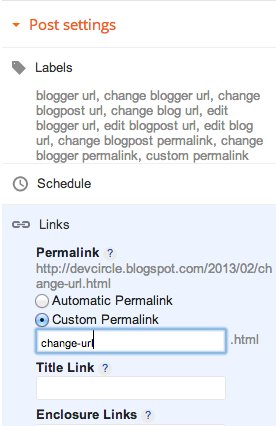 |
| Change blogger URL using custom permalink |
Note: Insert only the custom url part. Don't insert the whole URL part in the textbox, otherwise it will show error.
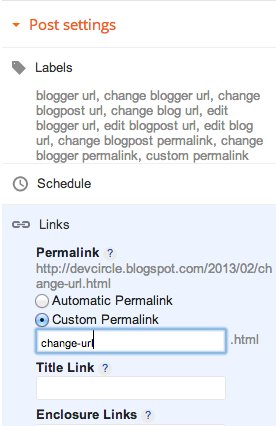





Very nice blog!
ReplyDeleteRail Car Access Platforms